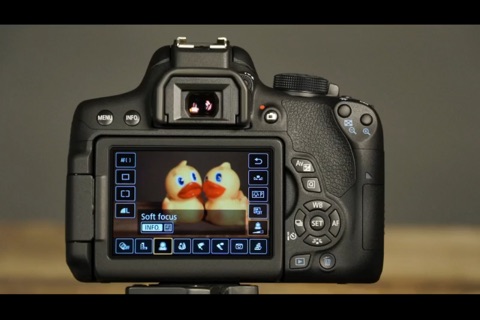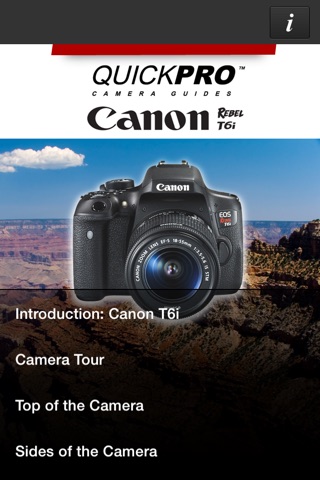
Canon T6i from QuickPro app for iPhone and iPad
Developer: Cameralux Corporation
First release : 13 Mar 2013
App size: 727.54 Mb
Want to take photos like a pro with your new Canon T6i? In this Guide youll learn about image area, quality and size settings, metering, exposure, drive modes, live view and movie mode, playback and displays, focus modes, image sharpness, menu system, color, tone and creative effects. Now you have ready to go instruction of all Canon T6s camera functions where you need it and when you need it.
Take along your iPad and while youre on the plane, enjoy a Pro training session with a QuickPro Camera Guide specialist.
This tutorial provides:
- Instructional video on all aspects of the Canon T6i camera and photography.
- On the go video playback. No WIFI required after initial install for watching in the field.
- Professionally produced and hosted
- Step by step instructions
- Easy to understand
- Learn at your own pace anywhere you choose
Canon T6i Subjects:
- Introduction: Canon T6i
- Camera Tour
- Top of the Camera
- Sides of the Camera
- Back of the Camera
- Image Quality Settings
- Metering, Exposure & Drive Modes
- Metering
- Basic Zone Modes
- Creative Zone Modes
- ISO
- Drive Modes
- Live View & Movie Shooting
- Live View Display
- Live View Creative Filters
- Recording Movies
- Movie Mode Features
- Playback & Displays
- Playback
- Quick Control in Playback
- Playback Displays
- Focus Modes & Image Sharpness
- Focus Modes
- AF Area Selection Modes
- Other Factors of Focus
- Menu System
- Shooting Menus
- Live View Shooting Menu
- Playback Menus
- Setup Menus
- My Menu
- Color, Tone & Creative Effects
- White Balance
- Ambience Settings
- Picture Styles
- Auto Lighting Optimizer
- Using the Built-In Flash
- Using the Built-In Wi-Fi
This training content was produced by QuickPro, LLC. This product is not sponsored by Canon, Corp. or its subsidiaries. Canon Product Names and terminology are trademarks of Canon, Corp.